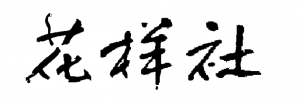添加B站视频到Wordpress文章的方法。

复制上述链接,然后粘贴进去。
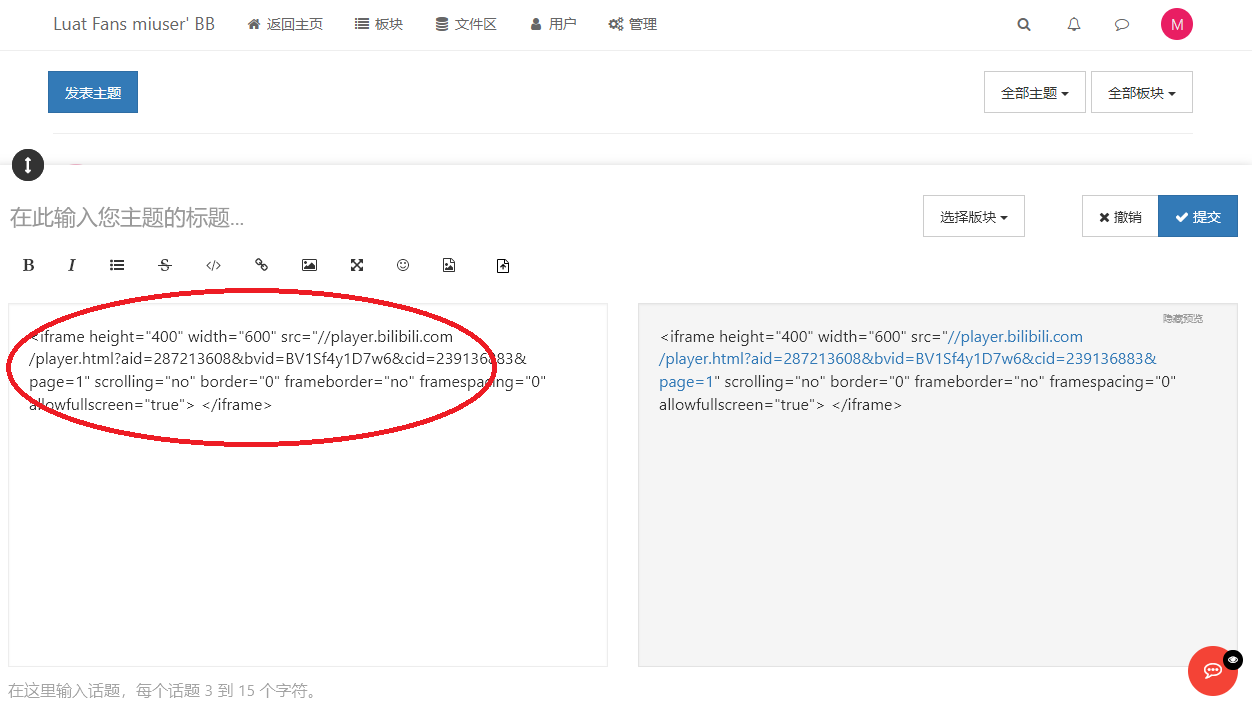
建议增加 height="400" width="600",不然默认窗口会比较小
代码如下:
<iframe height="400" width="600" src="//player.bilibili.com/player.html?aid=287213608&bvid=BV1Sf4y1D7w6&cid=239136883&page=1" scrolling="no" border="0" frameborder="no" framespacing="0" allowfullscreen="true"> </iframe>
添加本地视频到Wordpress文章的方法。
https://file.miuser.net/articleFile/elderphone.mp4 是视频的地址,我用的是比较老的DivX格式,测试是没问题的。
代码如下:
<video height="400" width="600" src="https://file.miuser.net/articleFile/elderphone.mp4" loop="false" controls=“controls”></video>
autostart="true",可以加上,可以页面打开就自动播放,不过有些敏感的用户会比较反感。